Standard Features
Remote Desktop Access
ICS enables any of your Windows from Windows 7 to 10 Pro and Server 2008 to 2019 to act as a Citrix or a Terminal Server. ICS supports concurrent Remote Desktop (RDS) connections, printer mapping, disk mapping, port com mapping, bi-directional sound, remoteFX, dual screen. Any RDP compatible client can be used to connect on a ICS System.
Application Publishing
Publish applications for a selection of users and/or groups and they will have access only to their applications through ICS Remote Taskbar and ICS Floating Panel (no Windows “Start” menu, no Windows desktop).
Seamless and RemoteApp
ICS allows publishing of a single application for a given user. The application will be displayed on the local user desktop, not on a remote desktop standard session. It will look as if the application was running on his computer (like Citrix or MS RDS applications).
Universal Printer
ICS Universal Printer enables you to print from any location, without having to install any specific printer driver.
Easy-to-use administration tool
ICS Administrator Tool is a unique application that centralizes all of the server’s configuration tools, including Windows features, in one easy-to-use interface.
Active Directory Support
Allows administrators to easily control access to Windows apps based on Active Directory user groups. Also works with local groups and users (Workgroup).
Portable Client Generator
ICS enables you to generate a portable remote connection client that integrates all the required settings. The final user does not have to remember his customized parameters anymore; a simple click on the generated client program and he is connected to his remote server.
Open on Client
When working remotely on your server, ICS allows opening Word documents, Excel workbooks and other files automatically on the user side. There is no need to install Office on the host server.
Active Directory Support
Allows administrators to easily control access to Windows apps based on Active Directory user groups. Also works with local groups and users (Workgroup).
Web features
Web Access
ICS built-in HTTP Web Server enables you to connect from any web browser: Internet Explorer, Firefox, Chrome, Opera… The provided html pages includes Windows, Linux and MAC web access clients, as well as an HTML5 client for any web browser.
Connect from computers, tablets
& mobiles
ICS built-in HTML5 client provides a browser access to Windows applications and user desktops from all types of end-user devices, without having to install anything on the device (no plugin or app required). ICS HTML5 connections look, work and perform like a native RDP connection; with a fast file transfer and even with sound and clipboard support.
Secure Web Tunnel
ICS built-in HTTPS Web Server and SSH server enables you to connect fully securely from any web browser with SSH Tunneling and port forwarding over HTTP and HTTPS. Without complex VPN, all network communications are end-to-end encrypted. The tunnel is established over the port 80 or 443 and the port 3389 is not required nor requested anymore.
Web applications portal
Publish applications through the web and your users will be able to access their applications directly from the Internet, simply by clicking on the application icon on the ICS Web Portal.
Web Credentials
Using ICS Web Credentials, your users can connect with a simple PIN code or their e-mail address, without having to enter (or to know) the matching Windows credentials. It can be very useful if you publish a business application with its own authentication scheme, or if you want to ease the remote access from a tablet inside your corporate network.
Customizable web portal
With ICS Webmaster Toolkit it is really easy to customize Web Access pages with your company colors, name and pictures. In one click and without any web design skills your users entry point looks corporate!
Farm features
Gateway Portal
ICS Gateway Portal enables access to multiple servers with web control of the user credentials and Single-Sign on (SSO). It is also possible to assign specific servers to specific users or groups, in order to control servers’ access.
Load Balancing
ICS load balancing feature can split the load between multiple servers of your cluster. It also allows falling back to failover servers in case of a production incident. Benefit from an unlimited number of servers within one farm.
And much more…
1. Lowest-cost Citrix/TS product available on XP, VISTA, W7, W8, W10 Pro and 2003 to 2019 systems (32 and 64 bits) 2. No requirement for Terminal Service CALs. No need for Terminal Service (Remote Desktop Service) license manager
Start Your Live Demo Today
ICS is the best Citrix/RDS Alternative for Remote Desktop and Web Access.
Hosting
Remote Access
MSP
Company
Hosting
Remote Access
MSP
Company
Copyright © 2021. All Rights Reserved To ICSDC Consultant LLP.
AGREEMENT TO TERMS
These Terms and Conditions constitute a legally binding agreement made between you, whether personally or on behalf of an entity (“you”) and [business entity name] (“we,” “us” or “our”), concerning your access to and use of the [website name.com] website as well as any other media form, media channel, mobile website or mobile application related, linked, or otherwise connected thereto (collectively, the “Site”).
You agree that by accessing the Site, you have read, understood, and agree to be bound by all of these Terms and Conditions. If you do not agree with all of these Terms and Conditions, then you are expressly prohibited from using the Site and you must discontinue use immediately.
Supplemental terms and conditions or documents that may be posted on the Site from time to time are hereby expressly incorporated herein by reference. We reserve the right, in our sole discretion, to make changes or modifications to these Terms and Conditions at any time and for any reason.
We will alert you about any changes by updating the “Last updated” date of these Terms and Conditions, and you waive any right to receive specific notice of each such change.
It is your responsibility to periodically review these Terms and Conditions to stay informed of updates. You will be subject to, and will be deemed to have been made aware of and to have accepted, the changes in any revised Terms and Conditions by your continued use of the Site after the date such revised Terms and Conditions are posted.
INTELLECTUAL PROPERTY RIGHTS
Unless otherwise indicated, the Site is our proprietary property and all source code, databases, functionality, software, website designs, audio, video, text, photographs, and graphics on the Site (collectively, the “Content”) and the trademarks, service marks, and logos contained therein (the “Marks”) are owned or controlled by us or licensed to us, and are protected by copyright and trademark laws and various other intellectual property rights and unfair competition laws of the United States, foreign jurisdictions, and international conventions.
The Content and the Marks are provided on the Site “AS IS” for your information and personal use only. Except as expressly provided in these Terms and Conditions, no part of the Site and no Content or Marks may be copied, reproduced, aggregated, republished, uploaded, posted, publicly displayed, encoded, translated, transmitted, distributed, sold, licensed, or otherwise exploited for any commercial purpose whatsoever, without our express prior written permission.
Provided that you are eligible to use the Site, you are granted a limited license to access and use the Site and to download or print a copy of any portion of the Content to which you have properly gained access solely for your personal, non-commercial use. We reserve all rights not expressly granted to you in and to the Site, the Content and the Marks.
USER REPRESENTATIONS
You may be required to register with the Site. You agree to keep your password confidential and will be responsible for all use of your account and password. We reserve the right to remove, reclaim, or change a username you select if we determine, in our sole discretion, that such username is inappropriate, obscene, or otherwise objectionable.
You may not access or use the Site for any purpose other than that for which we make the Site available. The Site may not be used in connection with any commercial endeavors except those that are specifically endorsed or approved by us.
PRIVACY POLICY
We care about data privacy and security. Please review our Privacy Policy [CLICK HERE]/posted on the Site]. By using the Site, you agree to be bound by our Privacy Policy, which is incorporated into these Terms and Conditions. Please be advised the Site is hosted in the United States.
If you access the Site from the European Union, Asia, or any other region of the world with laws or other requirements governing personal data collection, use, or disclosure that differ from applicable laws in the United States, then through your continued use of the Site, you are transferring your data to the United States, and you expressly consent to have your data transferred to and processed in the United States.
[Further, we do not knowingly accept, request, or solicit information from children or knowingly market to children. Therefore, in accordance with the U.S. Children’s Online Privacy Protection Act, if we receive actual knowledge that anyone under the age of 13 has provided personal information to us without the requisite and verifiable parental consent, we will delete that information from the Site as quickly as is reasonably practical.]
ICS Mobile Web Edition will automatically web-enable your Windows applications
ICS Mobile Web is a technology you “Must Have”. HTML5-based, it enables you to start remote sessions or connect in RemoteApp with any browser (IE, Netscape, Chrome, Firefox, Safari…). Enjoy the easiest remote access from anyplacewhere you have an Internet connection and a standard browser. Simple to use, ICS Mobile Web is a great option to buy now.
Moreover, only one single port is requested to open web session and ICS will automatically recognize the server adress and port number from the user browser (HTTP or HTTPS). Many features like web print, inside/outside browser, seamless application from the web are included. ICS Mobile Web is outstanding any other technology to web-enable existing legacy Windows application.
Features & Benefits
Using ICS Mobile Web, administrators can publish standard Windows-based applications via a Web page. This is especially useful for frequently updated, hard-to-distribute applications; applications that are infrequently used by a large number of users; or for cases in which large amounts of data must be manipulated over low-bandwidth connections. ICS Mobile Web Edition provides the following benefits:
- Users do not have to manually download and install the client.
- Administrators can send a URL to users, rather than the entire application.
- Administrators can quickly change a Web page to point users to a new or updated application on the same or different server.
- Users or administrators can roam to a different desktop and quickly access an application or desktop by simply knowing a URL.
- If any application is ever updated, users will automatically pick up the new version when they navigate to the Web page.
- Support both HTTP and HTTPS
- Support a Universal Printing functionality
ICS Mobile Web Edition provides significant benefits to the following groups:
- Users who need to access ICS server hosted applications from ‘unmanaged’ devices.
- Administrators seeking simple ways to distribute Windows based Windows applications.
- Systems Administrators who manage Windows servers using a Web Access feature.
ICS Mobile Web is the best solution to be used where employees must be continuously provided at different locations access to your applications, regardless of whether a dedicated PC / Laptop is present or not (Internet Cafe or similar situations).
AGREEMENT TO TERMS
These Terms and Conditions constitute a legally binding agreement made between you, whether personally or on behalf of an entity (“you”) and [business entity name] (“we,” “us” or “our”), concerning your access to and use of the [website name.com] website as well as any other media form, media channel, mobile website or mobile application related, linked, or otherwise connected thereto (collectively, the “Site”).
You agree that by accessing the Site, you have read, understood, and agree to be bound by all of these Terms and Conditions. If you do not agree with all of these Terms and Conditions, then you are expressly prohibited from using the Site and you must discontinue use immediately.
Supplemental terms and conditions or documents that may be posted on the Site from time to time are hereby expressly incorporated herein by reference. We reserve the right, in our sole discretion, to make changes or modifications to these Terms and Conditions at any time and for any reason.
We will alert you about any changes by updating the “Last updated” date of these Terms and Conditions, and you waive any right to receive specific notice of each such change.
It is your responsibility to periodically review these Terms and Conditions to stay informed of updates. You will be subject to, and will be deemed to have been made aware of and to have accepted, the changes in any revised Terms and Conditions by your continued use of the Site after the date such revised Terms and Conditions are posted.
INTELLECTUAL PROPERTY RIGHTS
Unless otherwise indicated, the Site is our proprietary property and all source code, databases, functionality, software, website designs, audio, video, text, photographs, and graphics on the Site (collectively, the “Content”) and the trademarks, service marks, and logos contained therein (the “Marks”) are owned or controlled by us or licensed to us, and are protected by copyright and trademark laws and various other intellectual property rights and unfair competition laws of the United States, foreign jurisdictions, and international conventions.
The Content and the Marks are provided on the Site “AS IS” for your information and personal use only. Except as expressly provided in these Terms and Conditions, no part of the Site and no Content or Marks may be copied, reproduced, aggregated, republished, uploaded, posted, publicly displayed, encoded, translated, transmitted, distributed, sold, licensed, or otherwise exploited for any commercial purpose whatsoever, without our express prior written permission.
Provided that you are eligible to use the Site, you are granted a limited license to access and use the Site and to download or print a copy of any portion of the Content to which you have properly gained access solely for your personal, non-commercial use. We reserve all rights not expressly granted to you in and to the Site, the Content and the Marks.
USER REPRESENTATIONS
You may be required to register with the Site. You agree to keep your password confidential and will be responsible for all use of your account and password. We reserve the right to remove, reclaim, or change a username you select if we determine, in our sole discretion, that such username is inappropriate, obscene, or otherwise objectionable.
You may not access or use the Site for any purpose other than that for which we make the Site available. The Site may not be used in connection with any commercial endeavors except those that are specifically endorsed or approved by us.
PRIVACY POLICY
We care about data privacy and security. Please review our Privacy Policy [CLICK HERE]/posted on the Site]. By using the Site, you agree to be bound by our Privacy Policy, which is incorporated into these Terms and Conditions. Please be advised the Site is hosted in the United States.
If you access the Site from the European Union, Asia, or any other region of the world with laws or other requirements governing personal data collection, use, or disclosure that differ from applicable laws in the United States, then through your continued use of the Site, you are transferring your data to the United States, and you expressly consent to have your data transferred to and processed in the United States.
[Further, we do not knowingly accept, request, or solicit information from children or knowingly market to children. Therefore, in accordance with the U.S. Children’s Online Privacy Protection Act, if we receive actual knowledge that anyone under the age of 13 has provided personal information to us without the requisite and verifiable parental consent, we will delete that information from the Site as quickly as is reasonably practical.]